Julen firades hos mamma och pappa. Det var mysigt med mycket god mat och dryck.


December 26, 2008
December 11, 2008
December 9, 2008
December 8, 2008
December 7, 2008
December 6, 2008
December 1, 2008
November 23, 2008
November 16, 2008
November 9, 2008
November 3, 2008
October 24, 2008
October 7, 2008
October 3, 2008
September 25, 2008
September 20, 2008
September 14, 2008
September 13, 2008
övergivet, limhamn
Den här byggnaden har jag sprungit förbi en massa gånger på mina löprundor och jag har alltid tänkt att det nog vore nåt att fota. Så jag cyklade dit idag med grejerna och som för det mesta var det inte så mycket att fota. Trodde där skulle vara lite snyggt klotter, men inte det heller.
Taggar: Canon EOS 30D, Limhamn
September 4, 2008
ribban.
Jag tog fram vinterjackan, packade stativet och kameran på ryggen, la ett äpple i fickan och cyklade ner mot ribban. Nu är det fanemej höst.
Taggar: Canon EOS 30D, Ribban
August 21, 2008
August 19, 2008
August 2, 2008
Lite analoga bilder
Jag fick hem en rulle som jag framkallat på JapanPhoto idag. En sen 2004 utgången Extrafilm ISO 200. Bilderna tagna med min Canon AE-1 och Chinon 28/2.8.
Robin sköter grillen på Midsommar.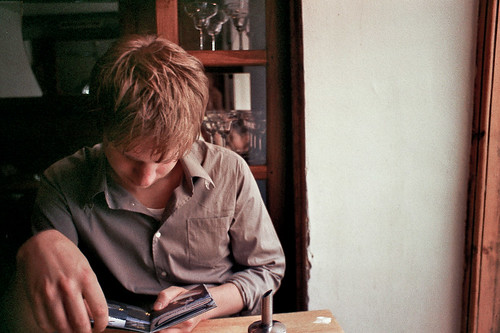
Jonas på lilla torg.
Körsbärsblommor i Skåre.
Cronquists gata.
Taggar: Canon AE-1, Robin, Skåre
July 21, 2008
July 17, 2008
July 10, 2008
S23M
S23M - Piratbyrån och The Pirate Bays buss var på besök i Malmö idag. Parkerad bredvid Stapelbäddsparken. http://www.piratbyran.org/s23m/
Taggar: Canon EOS 30D, Västra Hamnen
July 3, 2008
July 2, 2008
HDR + LAB tutorial
Break-down of the postprocessing
These shots are all edited in roughly the same way. I will briefly try to explain how I've done it.
Conversion from RAW to jpeg
The proper way to make HDR images is to take a bunch of different exposures of a subject and then merge them together. When you're shooting
RAW you don't have to do this. It's possible to make different exposures from 1 RAW file. (Although the final result is not as good as if you'd do a proper multiple exposure HDR image).
I always shoot RAW so I (among other reasons) have the ability to make an (pseudo) HDR image out of almost every photo I take!
When I have a photo I want to create an HDR image of I load it into Lightroom and create 3 jpegs with different exposure values from the RAW file. I usually go with -1 EV, 0EV and +1EV.
Tone-mapping in Photomatix
When I have my 3 (or more) differently exposed jpegs I load them into Photomatix and generate an HDR out of them. In the Photomatix menu that is: HDR -> Generate (or Ctrl+G). Then, load the images, click OK, and then you get to adjust the exposure values of the shots. Photomatix usually figures that out by itself, but sometimes you'll have to edit it manually. When you're happy click OK two times.
(It's possible to load the RAW file directly into Photomatix and skip the step with the jpegs. But I think it's better to create the jpegs as that gives you the chance to set white balance, crop and rotate the shot within Lightroom.)
When that's done I bring up the Tone mapping dialog (HDR -> Tone mapping or Ctrl+T). In there you want to make the photo look pretty natural. The default values
are usually good IMO, but there's usually something you want to do to improve things. When you've got something you like, save it up.
Adjustments in Photoshop
Load the file you created in Photomatix into Photoshop.
The steps I do in PS are usually:
- Crop and/or rotate the photo.
- Change the image mode to Lab color and then boost the colors using the Curves dialog.
- Flatten the curves layer and then convert the image back to RGB mode.
- Add a HUE/Saturation layer and desaturate the colors a little. (This makes the image look a little bit more natural.)
- Play around with a curves layer to give the image a little bit more contrast.
- Bring up another curves layer and adjust the colors to something I like.
- Sharpening! Using Unsharp mask or High Pass filter depending on how and what I wanna sharpen.
- Save it & upload to Flickr! Done!
Some info
Equipment used
In all of these shots I've used my Canon EOS 30D and EF-S 10-22mm lens. I'm using the camera in AV mode and shooting RAW. When you're making HDR images you'll want to keep the ISO setting as low as possible because noise shows up really easy in these type of images.
Software used
- Adobe Lightroom
- Photomatix Pro
- Adobe Photoshop
This tutorial was last updated 2008-12-01
May 30, 2008
May 29, 2008
May 27, 2008
May 11, 2008
May 8, 2008
May 7, 2008
May 5, 2008
April 13, 2008
HDR + LAB tutorial
Jag skrev ihop en tutorial om hur jag redigerar mina HDR-bilder. Jag har fått ganska mycket frågor om det på flickr så jag tänkte att jag kunde försöka förklara det lite snyggt. Länken till sidan är hdr-lab-tutorial.mine.nu.
April 12, 2008
Crack 1
Jag tog en promenad i det fina vädret idag. Jag såg fula hundar, en fotbollsmatch, graffiti och jag fick nästan en fotboll i huvudet. Helt klart en värd runda.
Taggar: Canon EOS 30D, Mobilia
April 7, 2008
April 5, 2008
March 28, 2008
Första maj
Gammal bild från ett Första Maj-tåg i Malmö med SUF och SAC. Tror det är 2003 eller 2004. Canon AE-1, T-MAX 400.
Taggar: Canon AE-1, Svartvitt








































